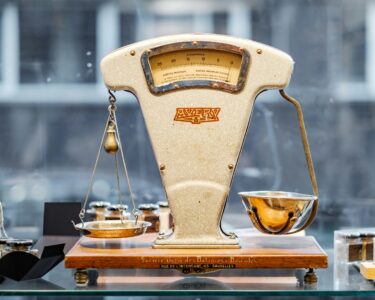In the fast-paced world of business, first impressions count—especially when it comes to email communication.
An email signature might seem like a small detail, but it can dramatically influence how professional, credible, and trustworthy you appear to clients, partners, and prospects. A well-designed email signature is more than just your name and contact info; it’s a digital business card, a marketing tool, and a subtle way to reinforce your brand identity.
But creating a polished email signature that’s consistent across devices and platforms can be tricky. Fortunately, email signature tools make this process simple, helping you craft professional signatures that reflect your brand and boost your legitimacy.
Here’s a rundown of the top email signature tools that help you look—and feel—legit every time you hit send.
Why a Professional Email Signature Matters
Your email signature serves multiple purposes:
- Builds credibility: A clean, professional signature signals you take communication seriously.
- Provides contact info: Makes it easy for recipients to reach you via phone, social media, or website.
- Reinforces branding: Consistent logos, colors, and fonts strengthen your brand identity.
- Drives engagement: Including calls to action or social links can encourage clicks and conversions.
- Adds professionalism: Polished signatures make your emails look complete and thoughtful.
Features to Look for in Email Signature Tools
When choosing a tool, keep an eye out for these must-have features:
- Easy-to-use editor: Drag-and-drop or form-based editors to customize without coding.
- Responsive design: Signatures that look great on desktops, tablets, and phones.
- Social media integration: Add clickable icons linking to your profiles.
- Template variety: Pre-built templates for different styles and industries.
- Compatibility: Works with popular email clients like Gmail, Outlook, and Apple Mail.
- Centralized management: Especially important for teams or organizations managing multiple users.
- Analytics: Track clicks on links or banners for marketing insights (optional but useful).
Top Email Signature Tools That Make You Look Legit
1. WiseStamp
WiseStamp is a favorite among professionals for its user-friendly interface and wide range of customization options. It offers hundreds of templates and easy integration with Gmail, Outlook, and more. WiseStamp allows you to add social icons, banners, legal disclaimers, and even animated elements.
- Best for: Individuals and small teams looking for customization and style.
- Price: Free basic plan; paid plans start at $6/month.
- Website: wisestamp.com
2. HubSpot Email Signature Generator
HubSpot offers a free, simple email signature generator perfect for quick setups. It’s web-based, requires no account, and lets you create professional signatures with ease. HubSpot’s tool is great if you want something straightforward without advanced features.
- Best for: Freelancers and small businesses needing a quick, free solution.
- Price: Free.
- Website: hubspot.com/email-signature-generator
3. MySignature
MySignature offers a clean, modern signature builder with templates tailored to various professions. It supports major email platforms and provides the ability to add photos, logos, social icons, and CTA buttons.
- Best for: Professionals wanting modern, sleek signatures.
- Price: Free trial; paid plans start at $5/month.
- Website: mysignature.io
4. Newoldstamp
Newoldstamp is designed for teams and enterprises that want centralized control over email signatures across an organization. It’s great for consistent branding and legal compliance, offering analytics and campaign banner options.
- Best for: Businesses and agencies managing multiple users.
- Price: Plans start at $6/month per user.
- Website: newoldstamp.com
5. Gimmio
Gimmio stands out with its deep customization options, letting users control nearly every aspect of their signature design. It’s ideal for those who want a unique signature tailored exactly to their brand.
- Best for: Users needing highly customizable signatures.
- Price: Plans start at $5/month.
- Website: gimm.io
Tips for Creating a Signature That Works
- Keep it simple: Don’t overload your signature with too much info or too many colors.
- Use consistent branding: Match colors, fonts, and logos to your brand guidelines.
- Include a clear call to action: Whether it’s scheduling a meeting or visiting your website, make it easy for recipients to engage.
- Limit the number of social icons: Focus on the most relevant channels to your business.
- Test across devices: Ensure your signature looks good on mobile and desktop.
A professional email signature is an easy and effective way to boost your credibility, reinforce your brand, and improve communication. Using the right email signature tool makes creating and managing these signatures simple—whether you’re a solo entrepreneur or part of a large team.
Try one of the tools above to upgrade your email game and start sending messages that look legit, every time.