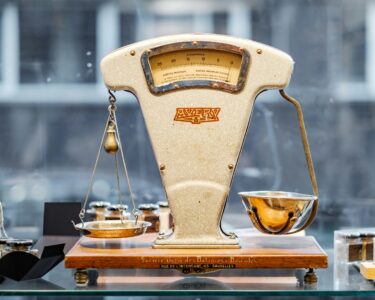Artificial intelligence has gone from “nice to have” to “must-have” for small businesses.
Whether you’re a boutique retailer, a freelance consultant, or the founder of a growing startup, the right AI stack can free you from manual drudgery and let you focus on what really matters: building relationships and driving growth.
Below, we explore the top AI tools every small business owner should consider in 2025.
We’ve organized them into six core categories—Content & Copy, Design & Branding, Marketing Automation, Customer Support, Operations & Finance, and Analytics & Insights—so you can mix and match based on your needs.
1. Content & Copy Creation
ChatGPT (OpenAI)
- What it does: Generates blog posts, social captions, email drafts, and product descriptions in seconds.
- Why it’s great: With its “business mode,” ChatGPT tailors tone, length, and style to your brand. You can iterate on the fly (“make it shorter,” “add more energy,” “include a call-to-action”) until it’s perfect.
- How to use: Feed it a prompt like “Write a 300-word blog intro about sustainable packaging” and then refine.
Jasper AI
- What it does: Automates long-form content, ad copy, and SEO-optimized articles using built-in templates.
- Why it’s great: Jasper’s “Boss Mode” gives you full document control—think commands like “expand this paragraph” or “rewrite for a more professional audience.”
- How to use: Start with a brief—your target keyword, audience, and tone—and let Jasper build a first draft you can polish.
Grammarly Premium
- What it does: Beyond grammar checks, it suggests tone adjustments (friendly vs. formal), clarity improvements, and inclusive-language flags.
- Why it’s great: It integrates into your browser, Google Docs, and most email clients, so every piece of writing—internal or external—is on-brand and mistake-free.
- How to use: Write your draft, then click the Grammarly icon for one-click fixes and style suggestions.
2. Design & Branding
Canva Pro
- What it does: Offers templated designs for social posts, presentations, flyers—and now AI-powered “Magic Design” that generates layouts based on your text.
- Why it’s great: You don’t need a graphic designer to create polished visuals. Canva’s brand kit feature lets you lock in your logo, fonts, and color palette for consistency.
- How to use: Select a format (Instagram story, LinkedIn banner), type in your copy, and let Magic Design propose a suite of layouts you can tweak.
Remove.bg + Cleanup.pictures
- What they do: Instantly remove backgrounds from product shots (Remove.bg) and touch up images (remove blemishes, dust, unwanted objects with Cleanup.pictures).
- Why it’s great: Professional-looking photos without Photoshop or a photo studio—perfect for e-commerce listings or social ads.
- How to use: Upload your image, click “Remove Background,” then switch to Cleanup to refine any blemishes or stray elements.
3. Marketing Automation & Lead Generation
HubSpot CRM + AI Assistant
- What it does: A free CRM with built-in chatbots, email sequences, and an AI assistant that suggests subject lines and follow-up timing.
- Why it’s great: Everything lives in one platform—contacts, deals, email templates, chat flows—so you never drop a lead.
- How to use: Set up forms on your website, configure the chatbot to qualify visitors, and build email sequences that automatically nurture new contacts.
Zapier
- What it does: Connects 6,000+ apps (Mailchimp, Slack, Stripe, Google Sheets) to automate workflows—no code required.
- Why it’s great: Free up hours by replacing repetitive tasks like “when I get a new sale, add the customer to my email list and send me a Slack alert.”
- How to use: Choose a trigger (e.g., “New Shopify order”) and an action (e.g., “Create row in Google Sheet”), then let Zapier run in the background.
Mailchimp’s AI Content Optimizer
- What it does: Analyzes past email campaigns to recommend optimal send times, subject-line tweaks, and content sections that drive clicks.
- Why it’s great: Improves open rates and engagement without guesswork—especially helpful if you’re sending newsletters or product announcements.
- How to use: Compose an email draft in Mailchimp, enable the AI recommendations, and apply the suggestions before sending.
4. Customer Support & Engagement
Tidio
- What it does: A chat widget with AI-driven responses that can handle FAQs, capture leads, and escalate to you when needed.
- Why it’s great: Gets guests the answers they need instantly—no 24/7 staff required—and integrates with email, Messenger, and WhatsApp.
- How to use: Install the Tidio plugin on your site, train the bot on your knowledge base, and watch it deflect repetitive queries.
Zendesk AI
- What it does: Summarizes long support tickets, suggests knowledge-base articles, and even drafts responses for your review.
- Why it’s great: Reduces average handle time and ensures consistent service standards as your ticket volume grows.
- How to use: In your Zendesk dashboard, enable AI suggestions and approve or tweak them before replying.
5. Operations & Finance
QuickBooks Online + AI Bookkeeping
- What it does: Automates expense categorization, bank reconciliation, and cash-flow forecasting using AI algorithms.
- Why it’s great: Saves small teams from manual spreadsheet drudgery and surfaces money-saving insights, like which vendors cost you the most.
- How to use: Link your bank account, tag a few expenses, and let QuickBooks learn your patterns for future auto-categorization.
Gusto + People Ops AI
- What it does: Handles payroll, benefits enrollment, and new-hire onboarding with automated reminders and compliance checks.
- Why it’s great: Keeps you on the right side of labor laws, automatically files payroll taxes, and even suggests benefits packages based on your industry and headcount.
- How to use: Enter employee details, select pay schedules, and let Gusto handle the rest—no more manual tax filings.
Fyle or Expensify
- What it does: AI-powered receipt scanning, expense approvals, and policy enforcement.
- Why it’s great: Your team snaps phone photos of receipts; back-office work is reduced to one-click approvals.
- How to use: Download the app, snap receipts, and configure approval workflows so managers can sign off in seconds.
6. Analytics & Insights
Microsoft Power BI + Copilot
- What it does: Transforms raw data into interactive dashboards—and now, with Copilot, you can ask natural-language questions like “Show me last quarter’s top 10 customers by revenue.”
- Why it’s great: Makes advanced analytics accessible without a data team.
- How to use: Connect your data sources (Shopify, Google Analytics, QuickBooks), build a few visual reports, and ask Copilot for deeper insights.
Google Analytics 4 + Insights
- What it does: Uses machine learning to highlight anomalies (e.g., traffic spikes), predict churn risk, and recommend audience segments.
- Why it’s great: Guides your marketing focus—so you know which channels and pages truly drive conversions.
- How to use: Turn on predictive metrics in GA4, review the “Insights” feed daily, and act on the top recommendations.
Looker Studio (formerly Data Studio) + AI Plugins
- What it does: Pulls data from any source into customizable, shareable dashboards. AI plugins can automatically suggest chart types and interpretations.
- Why it’s great: A free, Google-backed tool that scales from one-person shops to enterprise.
- How to use: Grant access to your data sources, choose a template, and let the AI helper refine chart suggestions.
Putting It All Together
- Audit Your Workflow: Map out your biggest time-sucks (writing email newsletters, manual invoices, handling support tickets), then match each pain point to one of the tools above.
- Start Small: Choose one or two high-impact tools—like ChatGPT for copy and Zapier for automation—before overhauling your entire tech stack.
- Measure ROI: Track time saved, error reduction, or revenue uplift to justify the subscription costs. Many tools offer free trials—test them in parallel.
- Train Your Team: A little onboarding goes a long way. Show your staff how to prompt the AI, review its suggestions, and integrate outputs into your daily routines.
- Stay Curious: The AI landscape evolves quickly. Subscribe to industry blogs (usabusinesstoday.com, TechCrunch AI) and set Google Alerts for “new AI tools for SMB” to stay ahead.
AI isn’t a distant promise; it’s here, and it’s leveling the playing field for small businesses everywhere.
Utilizing tools like ChatGPT, Jasper, Canva, and Zapier to automate routine will help you to focus on what matters most to your business.